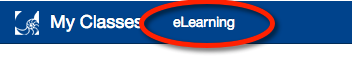...
| Excerpt | |||||
|---|---|---|---|---|---|
This article describes the process for students users to enroll in eLearning Online Communities such as the Online Writing Lab (OWL), and other special self-enrollment courses that may be available. Employees should follow this same procedure when self-enrolling in certain special courses too. Please contact the instructors or administrators for the special courses and ask if you should follow this procedure to enroll in the special course.
|
Instructions
Step 1
Log into MyUWF and .
Step 2
Students – search for and click the My Classes app.
...
- Employees – search for and click the Classmate app.
Step 2
Once in the My Classes app, Click appropriate app, click eLearning at the top left.
- Employees in the Classmate app should click the Self-Enrollment tab after clicking eLearning.
Step 3
Click Enroll, under the specific online community.
...