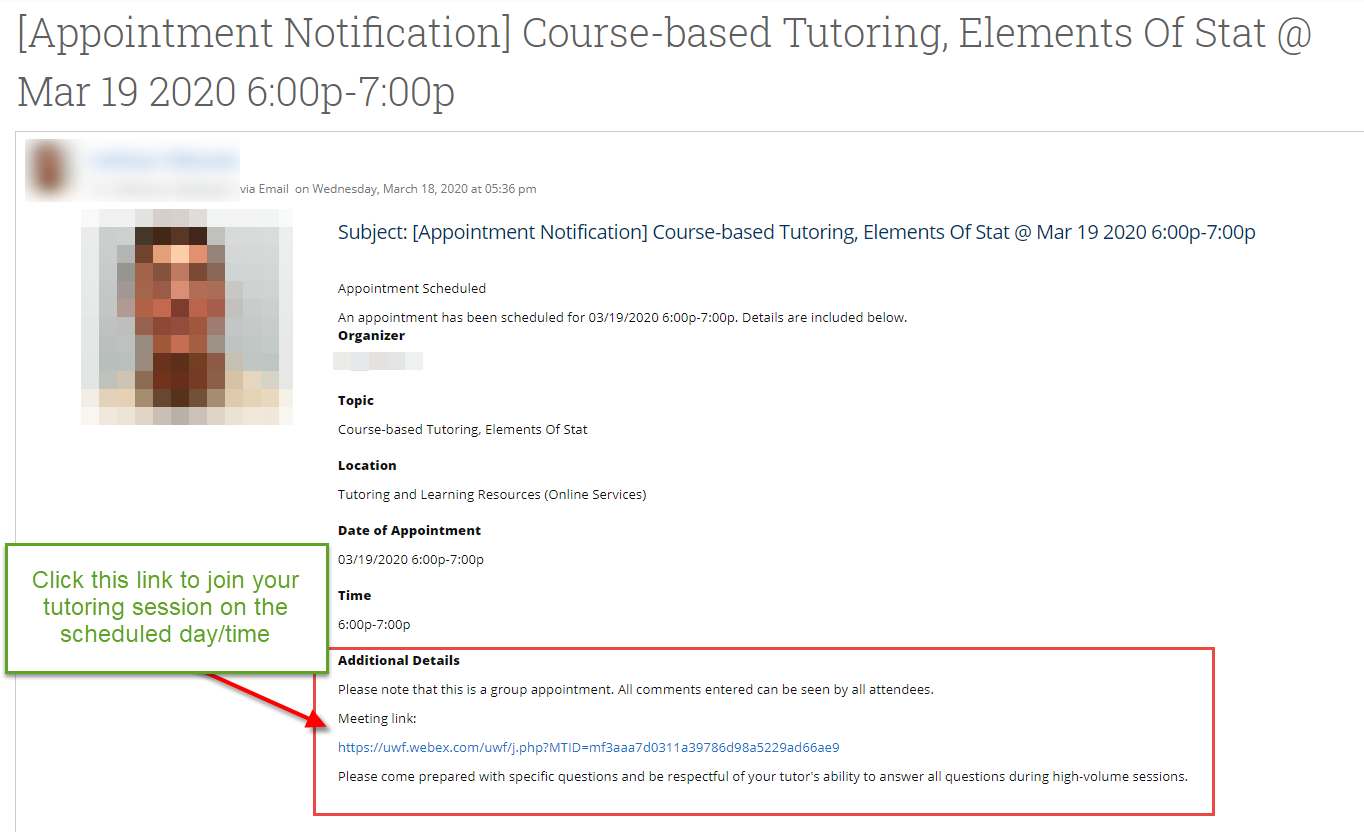...
For booking instructions, view our Scheduling a tutor appointment information information page (following step 4) or contact us at tutoring@uwf.edu.
PLEASE select to CONFIRM APPOINTMENT when scheduling a tutoring session.
- Without this step, your appointment is not scheduled in the system and you will not receive a confirmation email.
- In the appointment confirmation email, you will receive the Webex link to use for your tutoring session (at the appointment day/time)
...
- .
Services will be conducted using Cisco Webex, which is available via your MyUWF. Please see the Getting Started with Webex Meetings for more information about using Cisco Webex.
...