Versions Compared
compared with
Key
- This line was added.
- This line was removed.
- Formatting was changed.
Overview
| Excerpt |
|---|
Zoom is a video conferencing software available to UWF. Users can host and join meetings at INSERT ZOOM UWF URL. |
Joining a Zoom Meeting
Join from a link
- Go to join.zoom.us.
- Enter your meeting ID provided by the host/organizer.
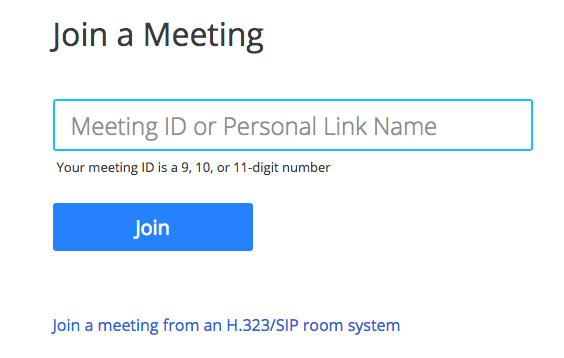
- Click Join.
- If this is your first time joining from Google Chrome pr FireFox, you will be asked to open the Zoom client to join the meeting.
- You can check Always open these types of links in the associated app to skip this step in the future.
- Click Open Zoom Meetings (PC) or Open zoom.us (Mac).
FAQs
| Expand | ||
|---|---|---|
| ||
This is the answer. |
Previous/Next Steps
(Enter text here)
Contributors
Interested Parties
| Panel | ||||||||||
|---|---|---|---|---|---|---|---|---|---|---|
| ||||||||||
|