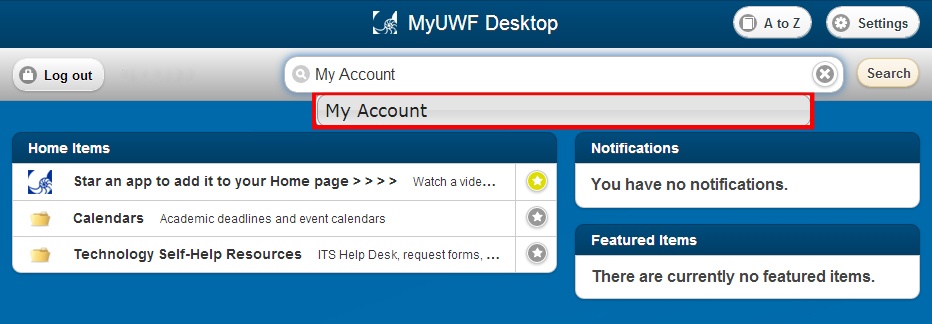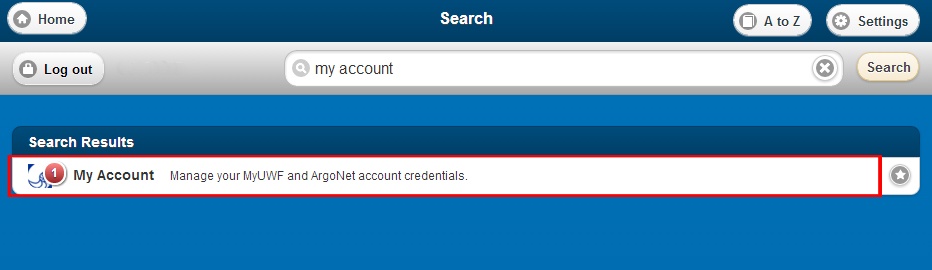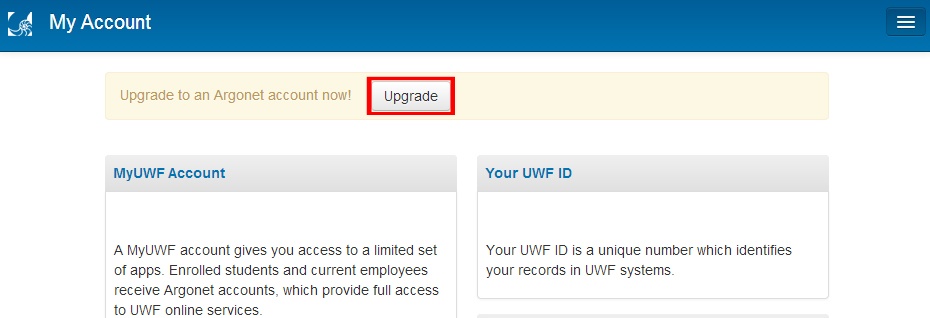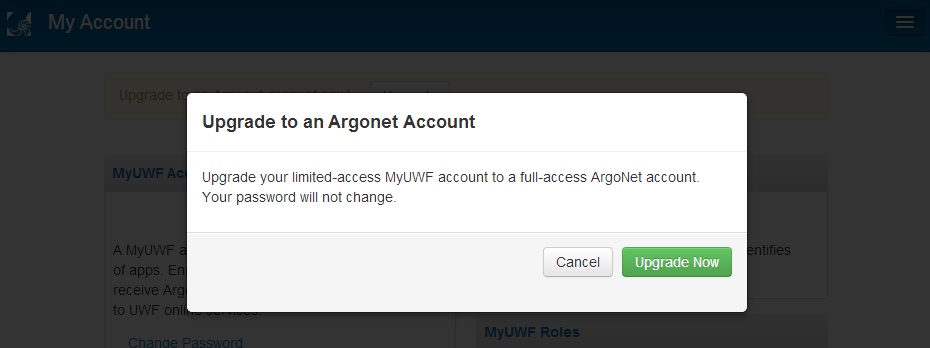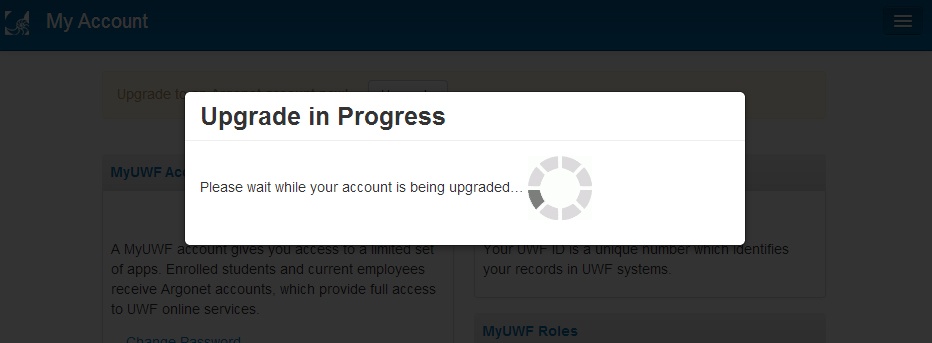A full student MyUWF -access ArgoNet account is available four two hours after an applicant has registered for courses for the first time (if registration took place between 7:00 am and 10 pm).
Follow the steps below to upgrade to a full-access ArgoNet account.
| Expand | ||
|---|---|---|
| ||
2. Click the 'My Account' application in the search results. 3.If your account is eligible to upgrade (two hours after you registered if registration took place between the hours of 7:00 am and 10:00 pm), click the 'Upgrade' button at the top of the page. 4. Select the 'Upgrade Now' button and wait for the new account to be processed. 5. Once the account has been upgraded, click the 'Log out' button and then log back in to see your updated UWF services.
|