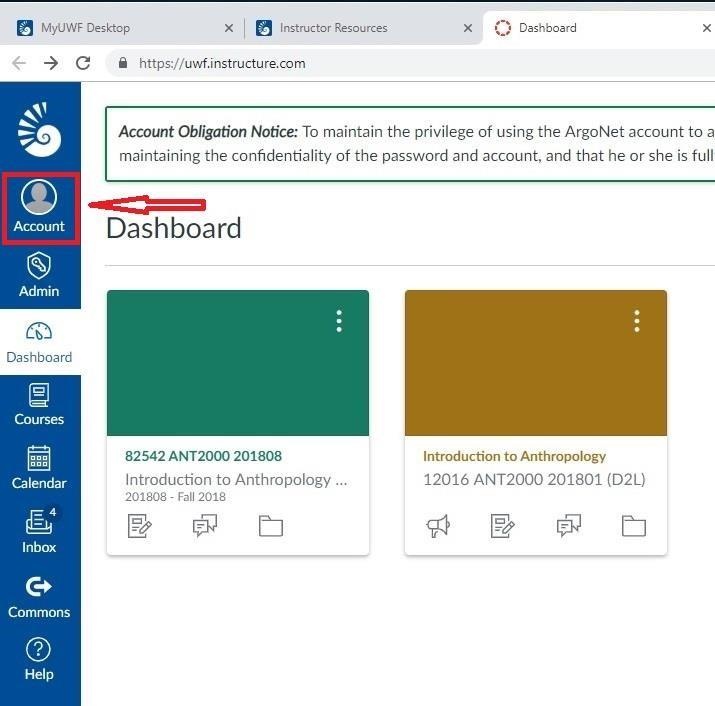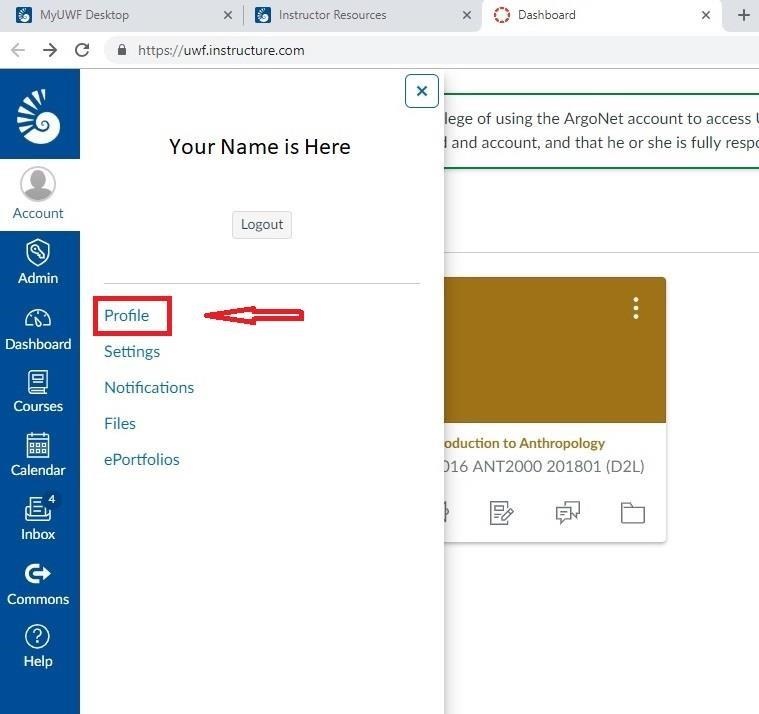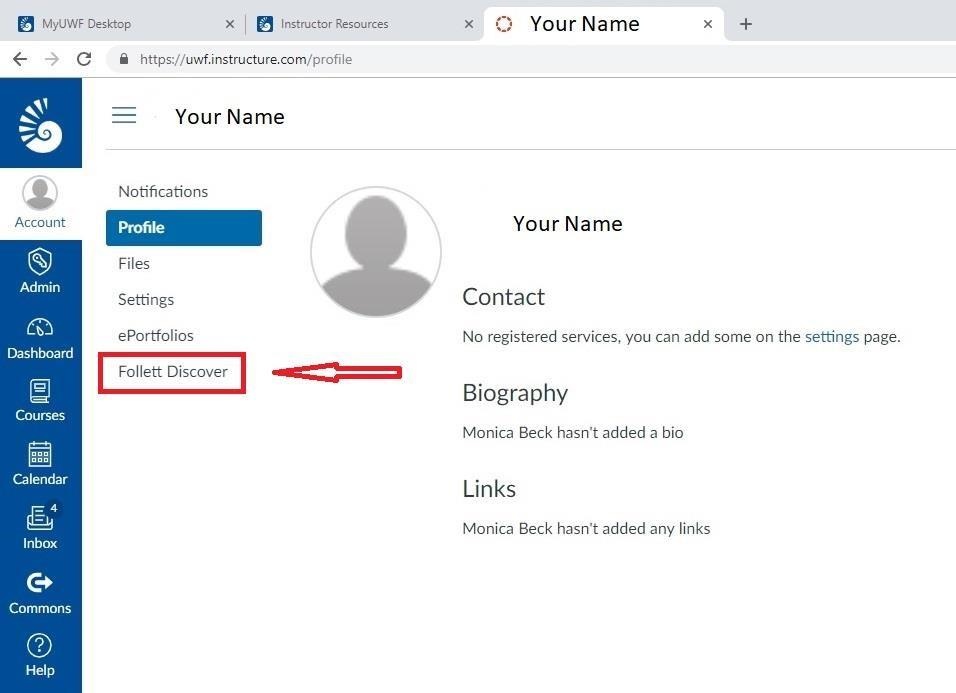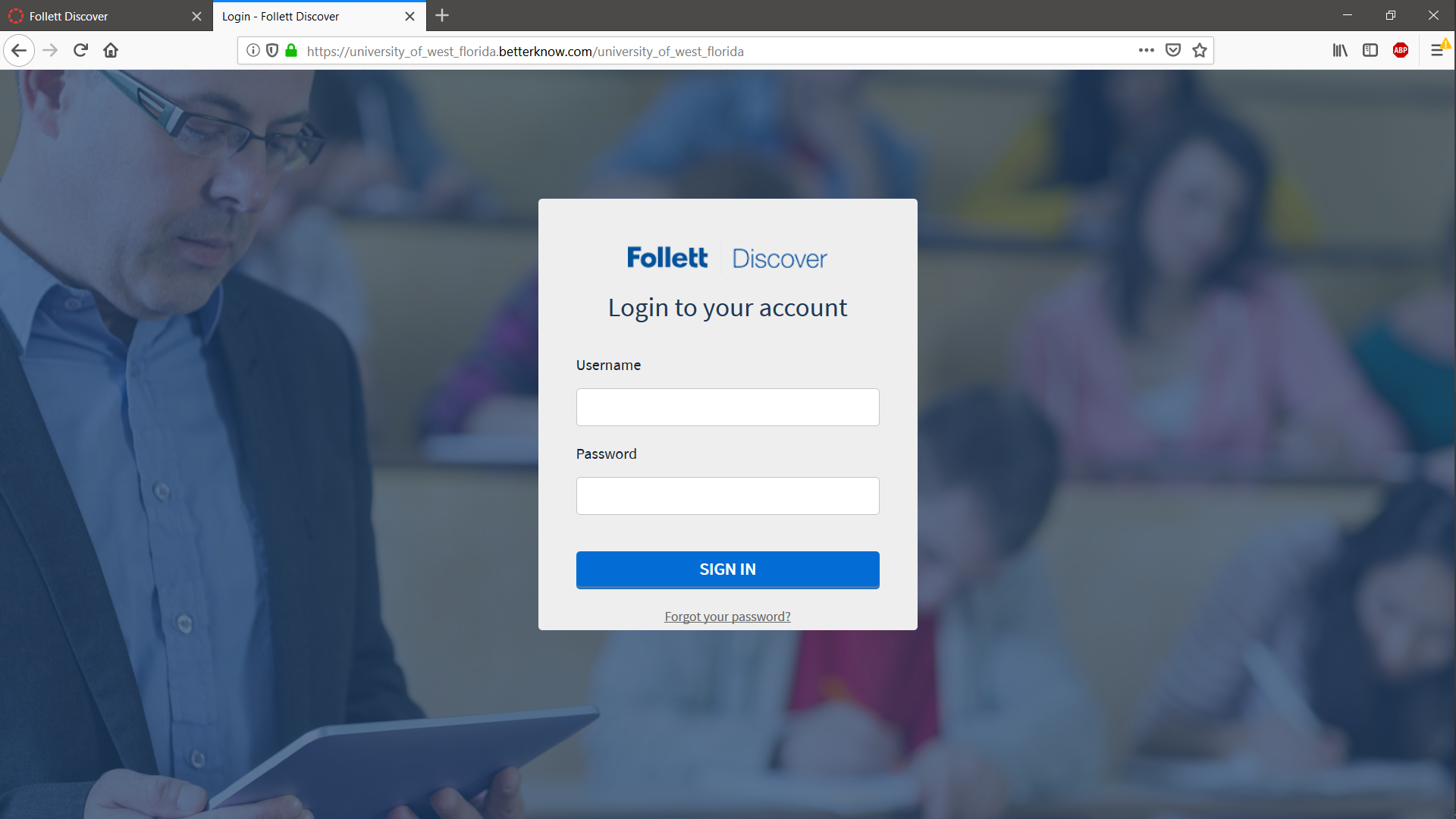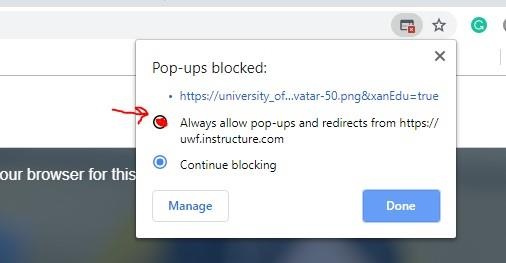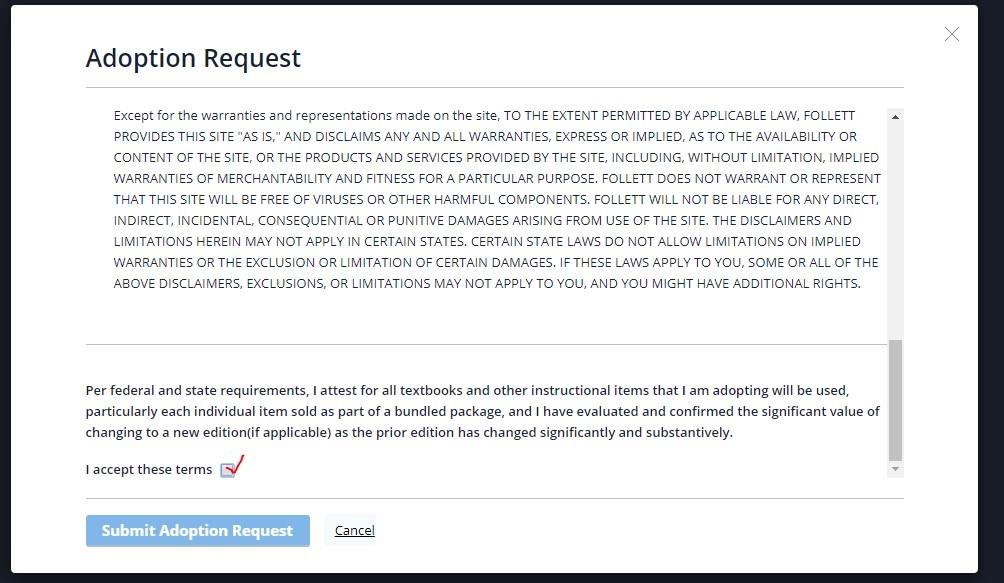...
| Info | ||
|---|---|---|
| ||
Log into Canvas and click on "Account" from your Canvas Dashboard From your Account, click on "Profile" From your Account Profile, click on Follett Discover. The following popup should appear: Login using your UWF Gmail address and password. *You may get a message (especially if this is your first time using Follett within Canvas) to turn off pop-up blocking. Go into your search bar and allow pops, select Done. **If this is your first time entering, you will have to Submit Adoption Request. |
Step 1
Once in Follett, make sure the correct term is selected and click Update. Your assigned courses will pop up along with past textbooks used. Select the textbooks to adopt or search for new materials.
...