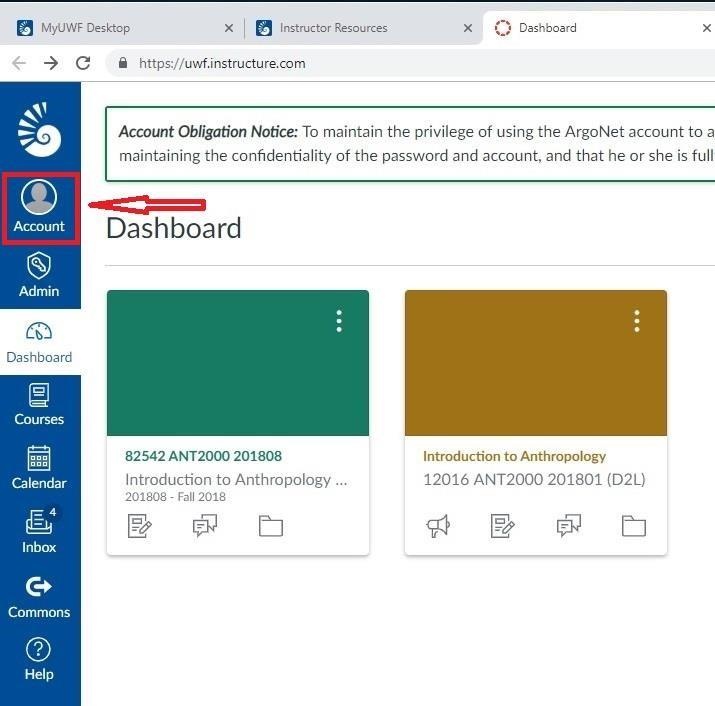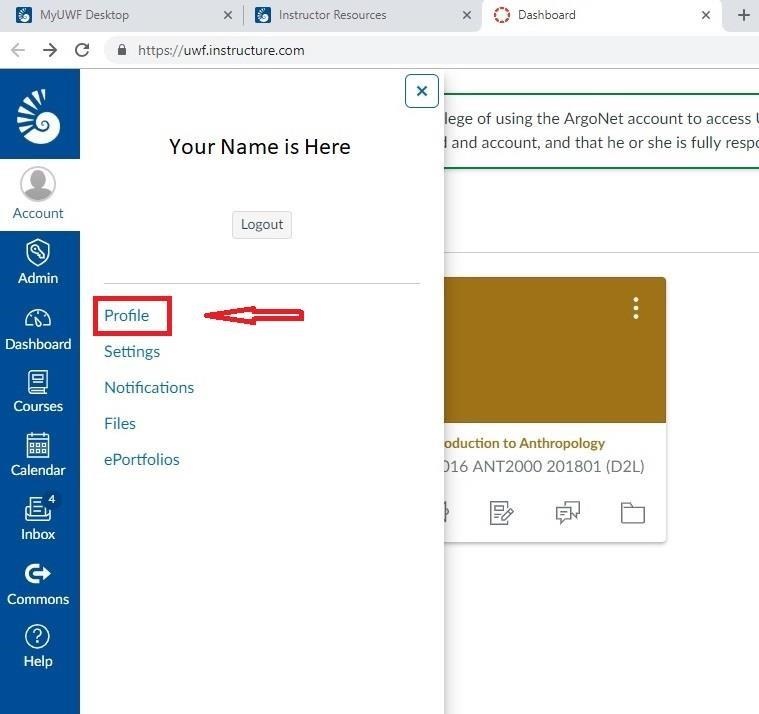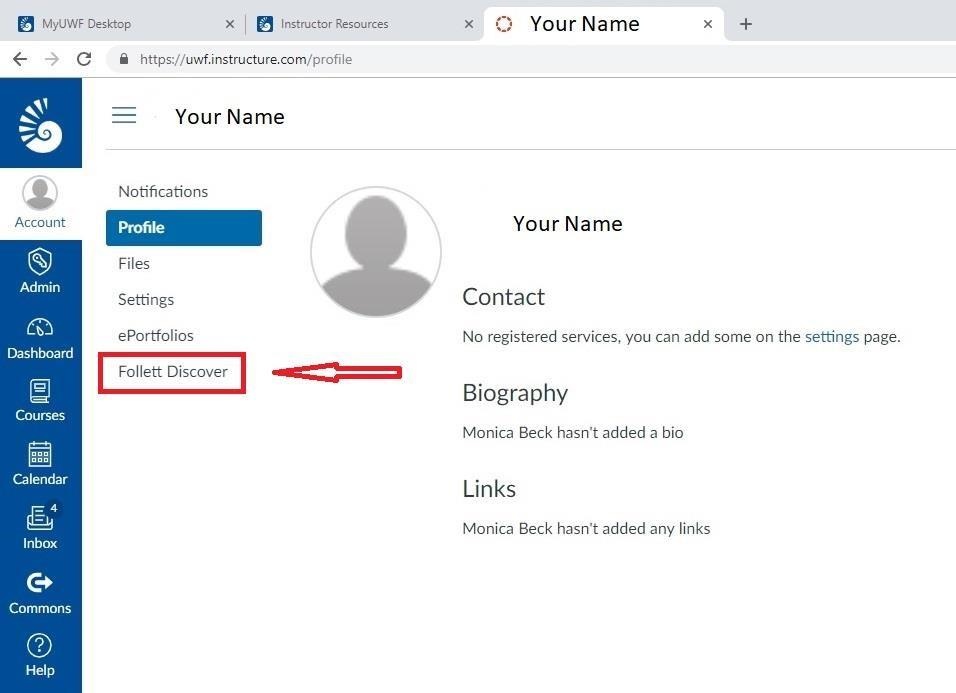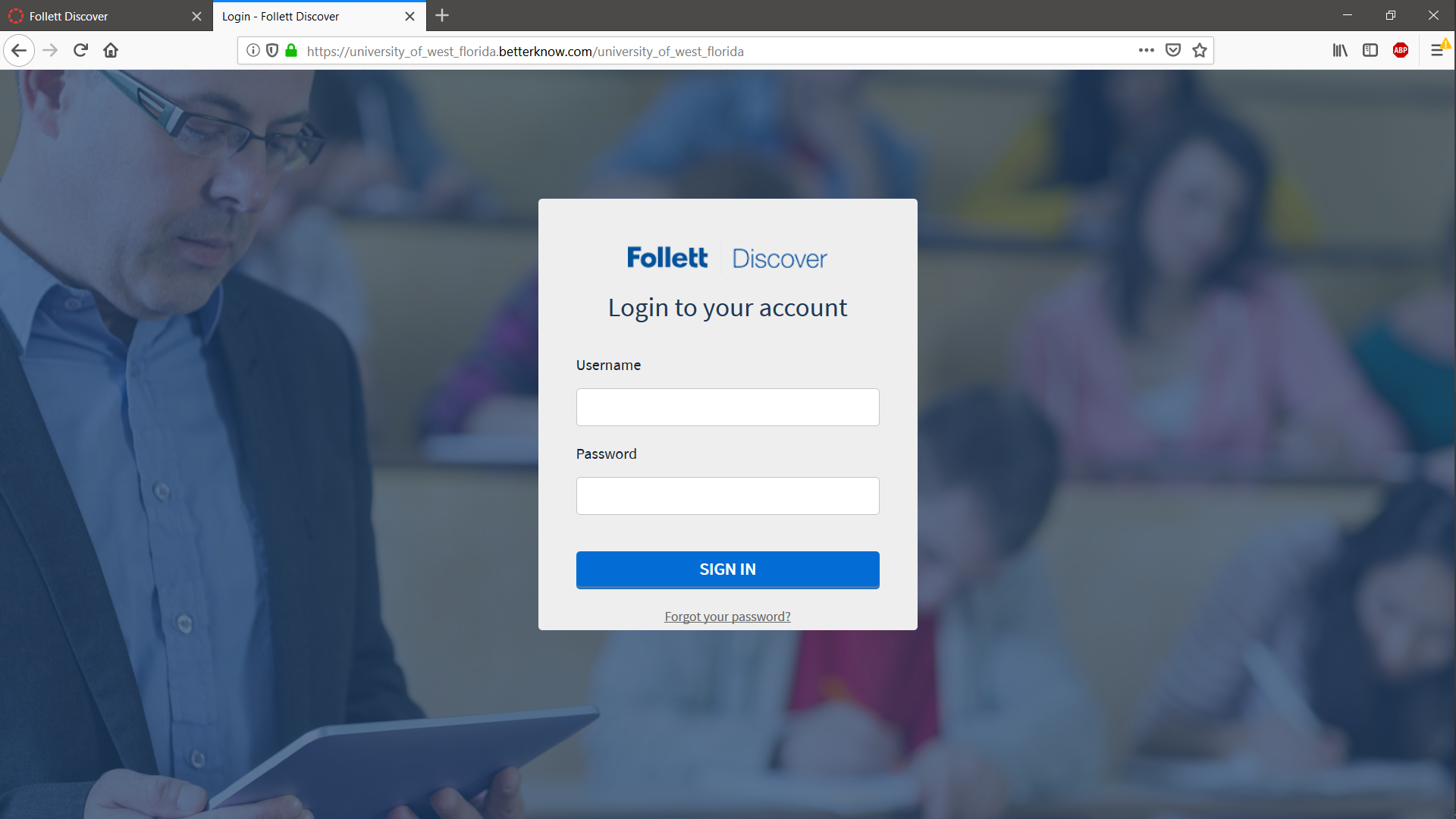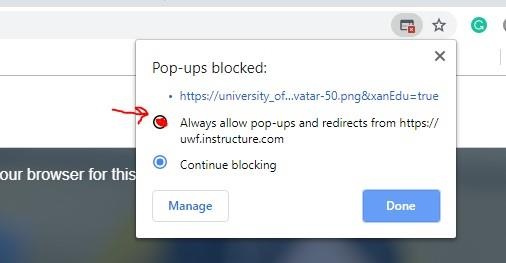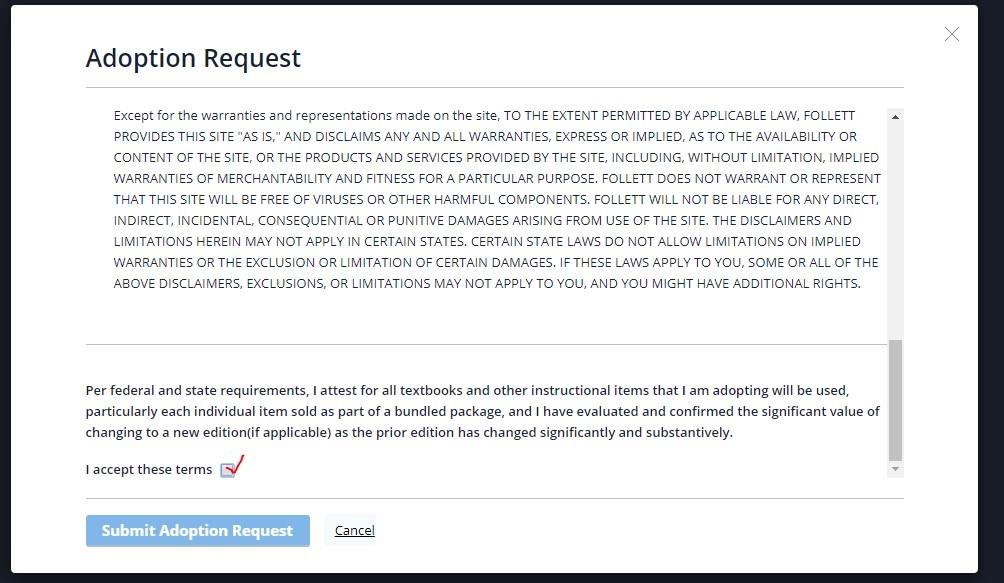...
| Excerpt |
|---|
Follett Discover is a powerful online tool that transforms the course materials discovery and adoption process for faculty and helps students obtain, organize and instantly access their required and recommended course materials from within your learning management system. The purpose of this document is to give an overview on how to use and access some of the features within Faculty Discover. Follett Discover Concierge Adopter User Guide 12.2018 (Printable PDF instructions) Follett Discover for Faculty (training video) Additional Discover Resources for Frequently Asked Questions |
Instructions
| Info | ||
|---|---|---|
| ||
Log into Canvas and click on "Account" from your Canvas , click any of your Banner courses (e.g., ENC 1101), and click Follett Discover:Dashboard From your Account, click on "Profile" From your Account Profile, click on Follett Discover. The following popup should appear: Login using your UWF Gmail address and password. *You may get a message (especially if this is your first time using Follett within Canvas) to turn off pop-up blocking. Go into your search bar and allow pops, select Done. **If this is your first time entering, you will have to Submit Adoption Request. |
Step 1
Once in Follett
...
,
...
make sure the correct term is selected and click Update. Your assigned courses will pop up along with past textbooks used. Select the textbooks to adopt or search for new materials.
Tip: Click the Follett | Discover logo to return back to this dashboard at any time.
...