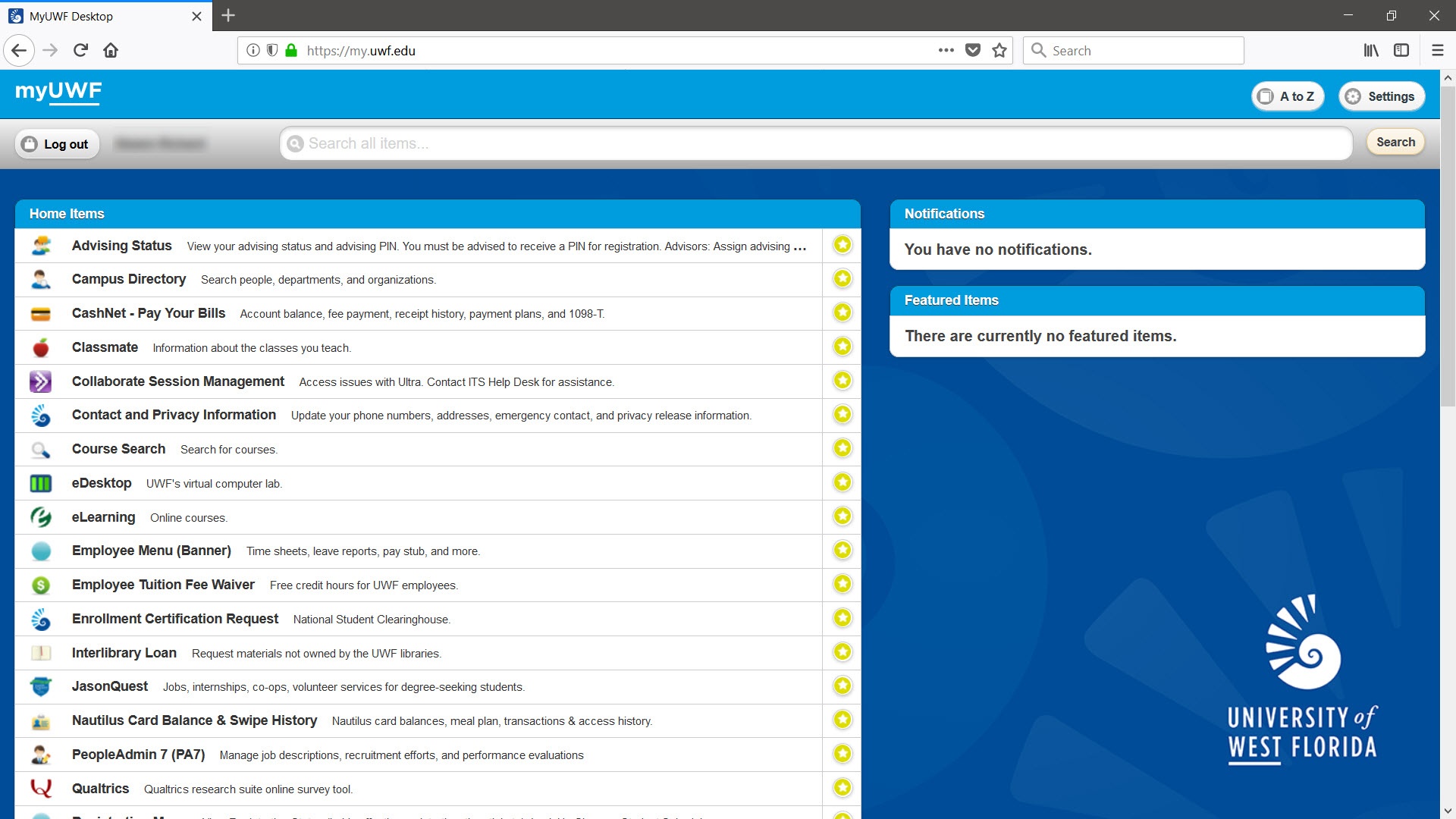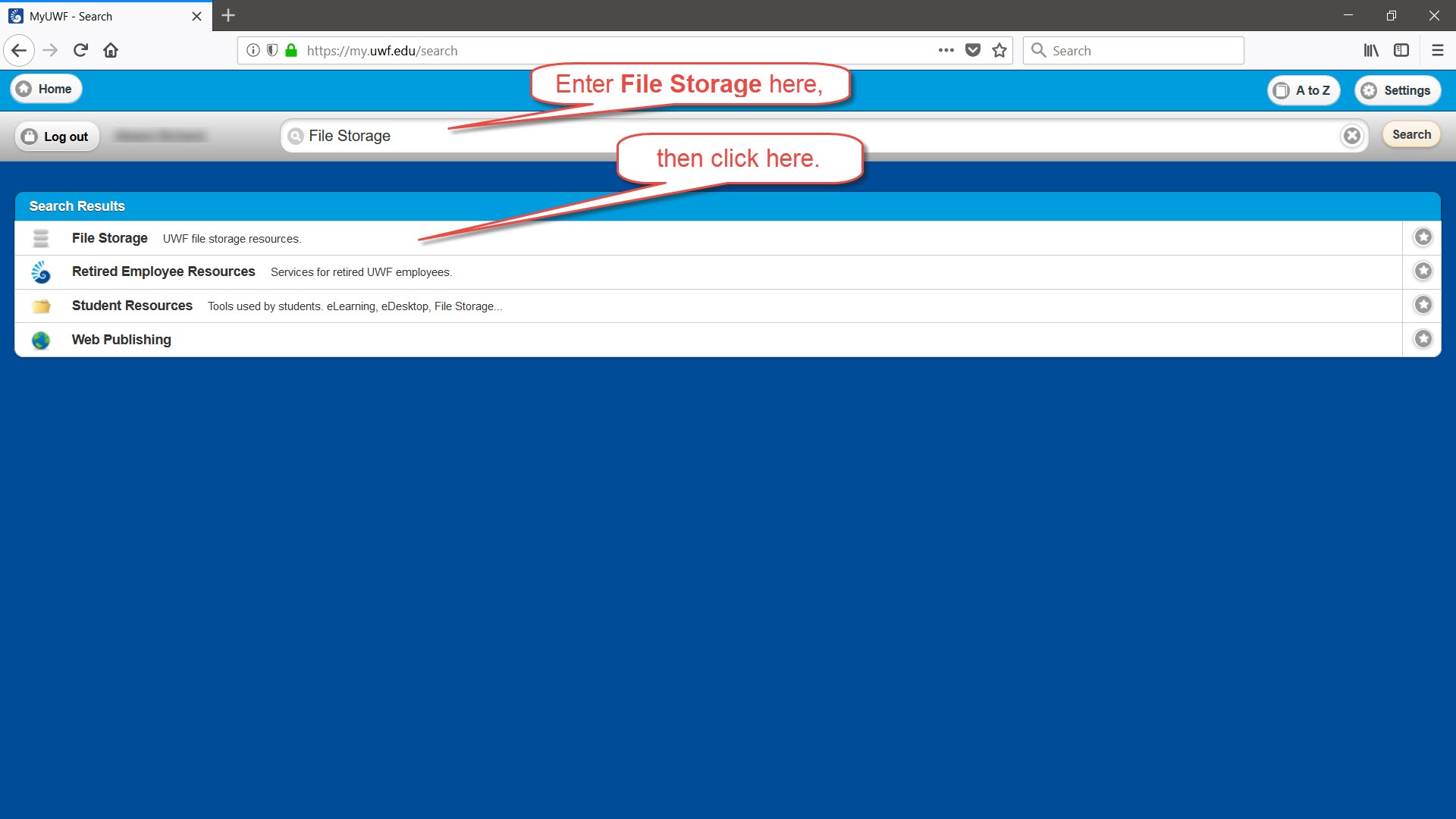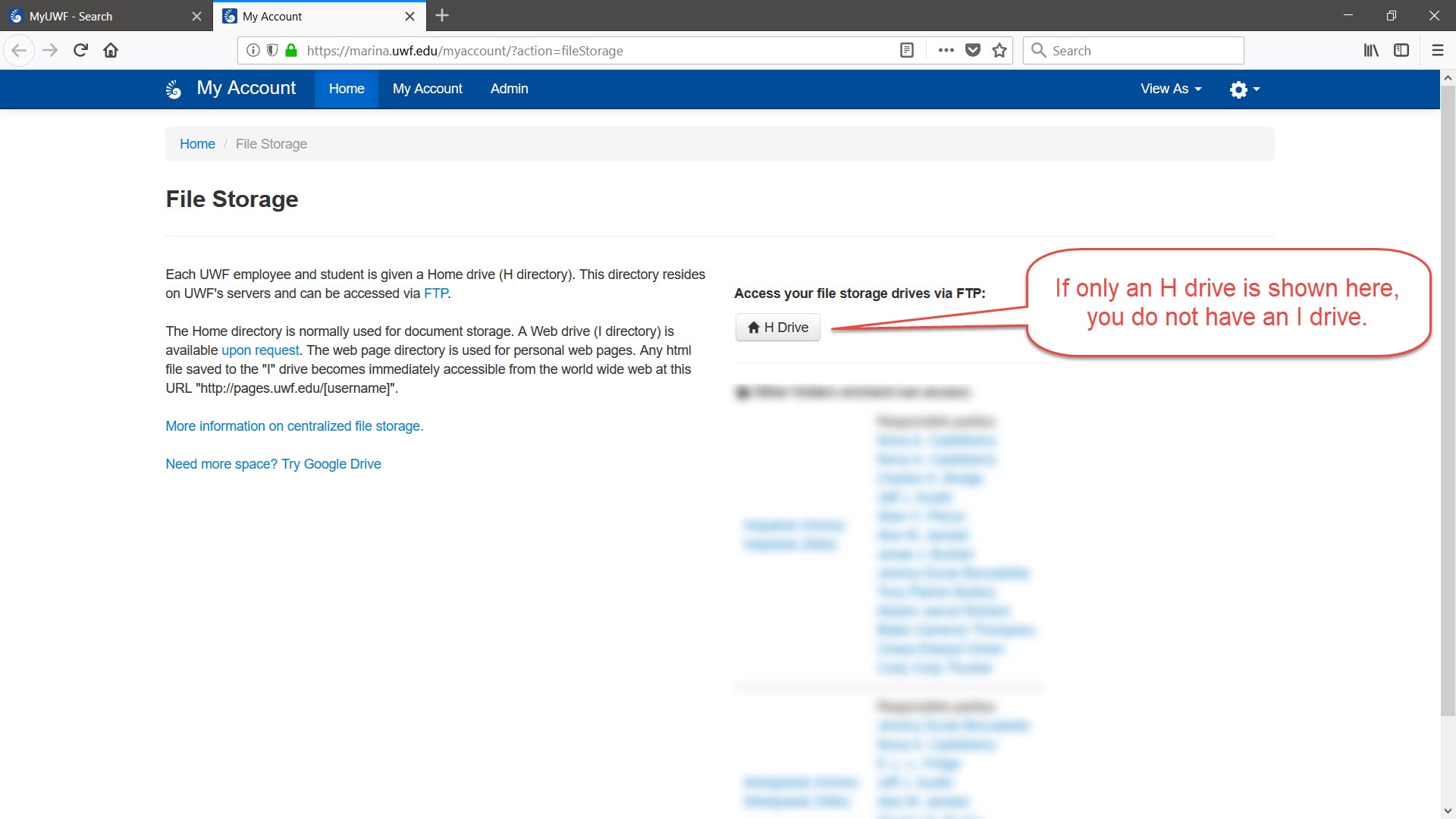Versions Compared
Key
- This line was added.
- This line was removed.
- Formatting was changed.
Overview
| Excerpt |
|---|
UWF students, faculty, and staff have many options for publishing content on the web. Please note that UWF resources should be used for UWF purposes only. See UWF Computing Resources Usage Agreement for more details. |
Web Hosting Options
CMS (via TerminalFour)
Certified Web Manager Guide (for UWF employees only)
Confluence
Becoming a Business Process Library Author (for UWF employees only)
eLearning
Contact ATC/GO for questions regarding how to add content to eLearning
FAQs
| Expand | ||
|---|---|---|
| ||
Yes, your web content must be compliant with the Family Educational Rights and Privacy Act (FERPA) and the Americans with Disabilities Act (ADA). Please see Online Content Considerations for links to information pertaining to ADA and FERPA compliance on the web. For more details about FERPA compliance, refer to FERPA Information or contact the Office of the Registrar. For more information about ADA compliance, you can inquire with Institutional Communications or the Student Accessibility Resources. |
| Expand | ||
|---|---|---|
| ||
The instructors for these courses should contact the ITS Help Desk and request that their students be given access to UWF's dedicated servers. UWF calls these Web (I) Drives. Please know that courses belonging to the Hal Marcus College of Science and Engineering have their own dedicated servers. |
| Expand | ||
|---|---|---|
| ||
The easiest way to check is to follow the instructions below. Step 1 – Log into MyUWF
Step 2 – Locate and click the File Storage app
Step 3 – Locate icon for I drive
|
| Include Page | ||||
|---|---|---|---|---|
|
| Panel | ||||||||||||
|---|---|---|---|---|---|---|---|---|---|---|---|---|
| ||||||||||||
|