Versions Compared
compared with
Key
- This line was added.
- This line was removed.
- Formatting was changed.
Overview
Once a Google Group is created, members of that Google Group can begin using the address for that group.
Using a Google Group email address is just as easy as using any other email address
Instructions
Emailing a Google Group
Simply type the email address or the name of the Google Group in the To: field of a new email.
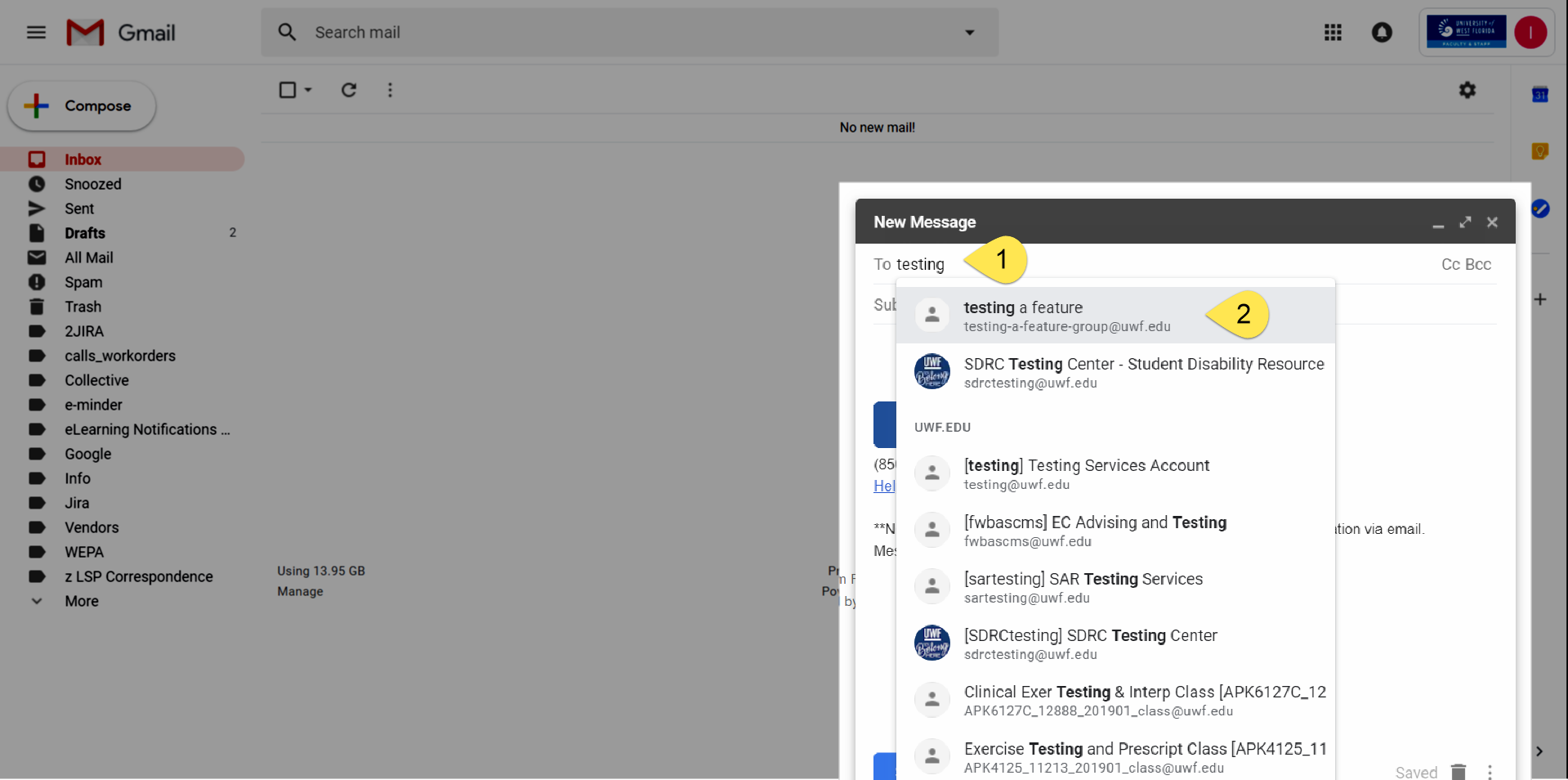 Image Added
Image Added
Inviting a Google Group to a Google Calendar event
Simply type the email address or the name of the Google Group in the Guests field of a Google Calendar event.
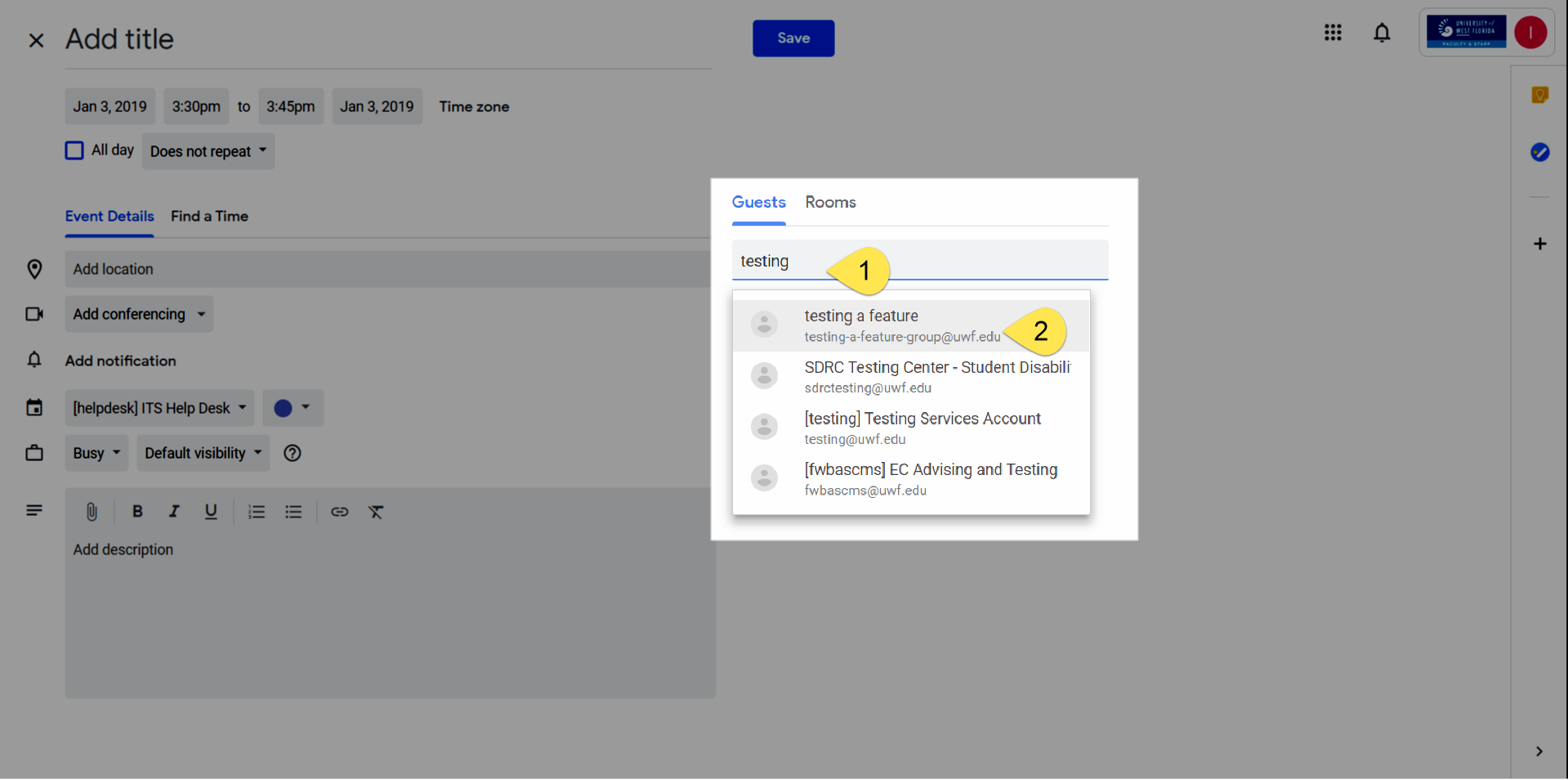 Image Added
Image Added
Sharing a Google Drive file/folder with a Google Group
Simply type the email address or the name of the Google Group in the Invite people field of the Sharing settings for a Google Drive file/folder.
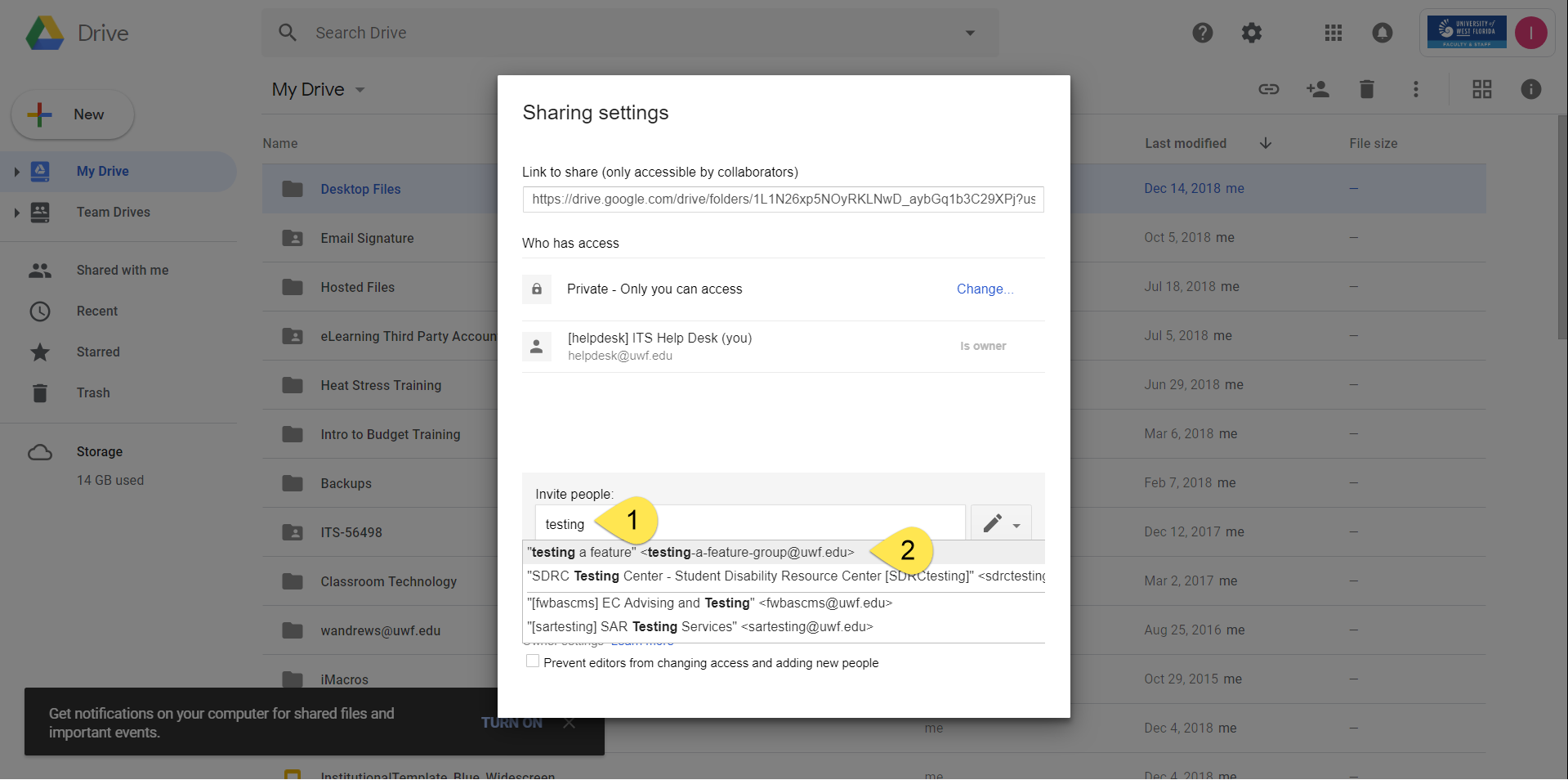 Image Added
Image Added
Related Content
← Go back to the Google Groups Guide
| Panel | ||||||||||||
|---|---|---|---|---|---|---|---|---|---|---|---|---|
| ||||||||||||
|