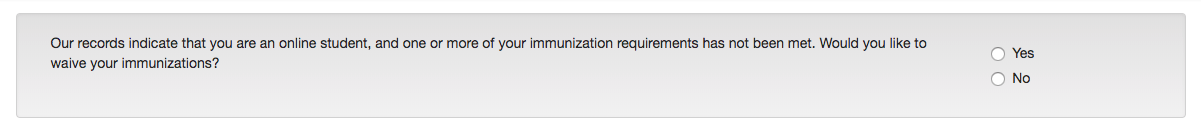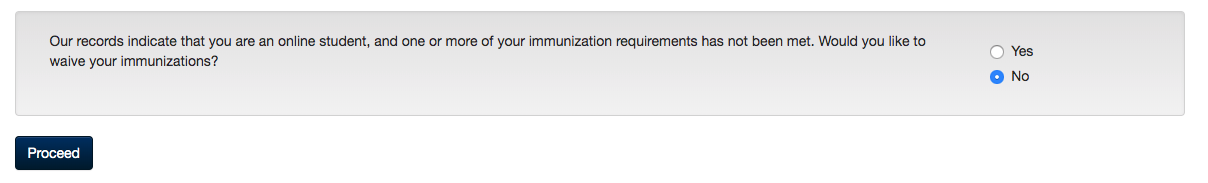Overview
This procedure explains how to waive immunizations via the Immunization Status app. This only applies to those students who are fully online. Fully online means that the student's program(s) are fully online programs, AND the student is not living on campus, AND all courses currently enrolled in are fully online. This is all for the student's most recent term. The most recent term is the current term if they are enrolled, otherwise it will be the last term they attended, and if they haven't attended yet it will be the first term after the current that they intend to attend.
Instructions
Step 1
Log into MyUWF and search for Immunization Status. Click the app.
Step 2
If you are in an online program and you haven't met all your immunization requirements, they can either be waived. The following will appear to allow you to do so.
If "Yes" is selected for the waive question, you will be asked if you agree to the waiver terms.
If "Yes" is selected you will be asked to proceed. Clicking proceed will bring you to the main page indicating you have met your immunization requirements.
If "No" is selected for the waive question, you will be prompted to proceed and will be brought to the student view with instructions on how to upload your immunization documents.