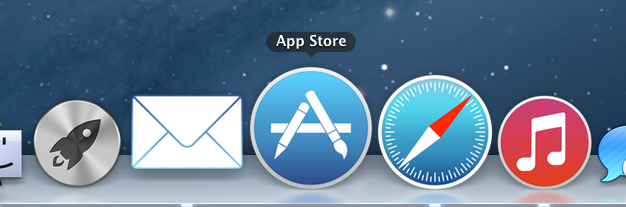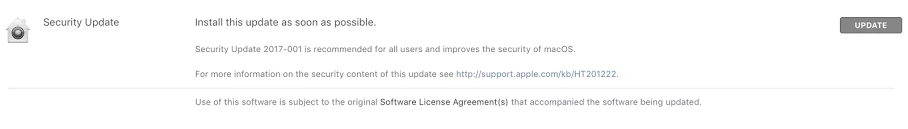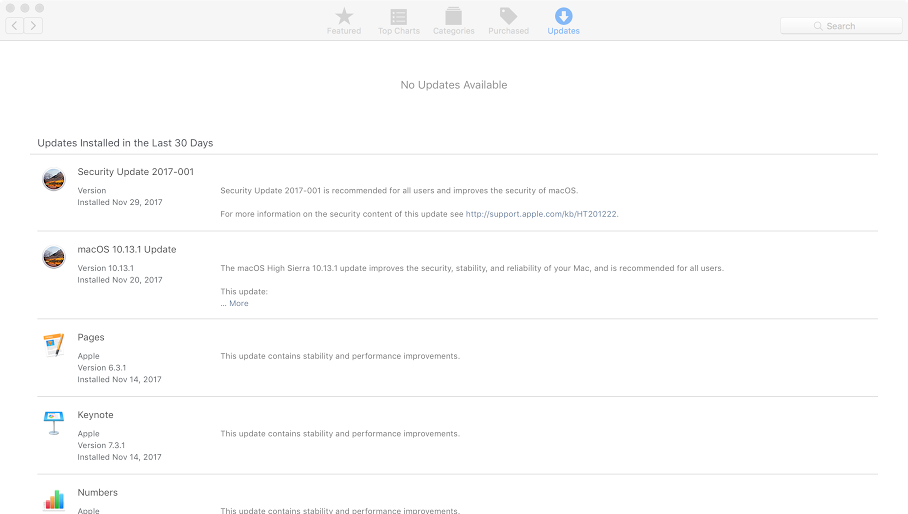Security exploits that can compromise the data security of its users are often found within each version of an operating system. Therefore, It is crucial to keep your machine up-to-date as this can help secure your machine as well as improve its performance and usability.
The Apple app store can be used to update your Mac computer to the latest version.
Checking for Updates
- To check for MacOS software updates, open the App Store app by locating it on your dock. Click Updates in the App Store toolbar.
- When an update needs to be installed, entries will appear in the App Store's Update window as shown below. You may either press the Update All button located at the top right of the window or update each application individually by pressing the update button next to each respective entry. However, you will be required to use your iCloud credentials to update some applications.
- After completion of an update, a prompt requiring a restart may appear on your screen. Restart your computer and check the app store again for any new updates. If any new updates appear, proceed back to the previous step above.
- Once the computer is up to date, windows similar to what is shown below will appear in the app store's update tab indicating that there are no new updates available for the machine.
Your computer should now be up to date. It is recommended to repeat this process once every few weeks to help maintain the security and performance of your machine.