Clickers are automatically set to Channel 41. To check your channel, click the Channel button on your clicker. The box should show 41. If your clicker is set on a channel other than 41 or if your instructor is using a channel other than channel 41, you can change the channel.
Step 1
Press the Channel button on your device.
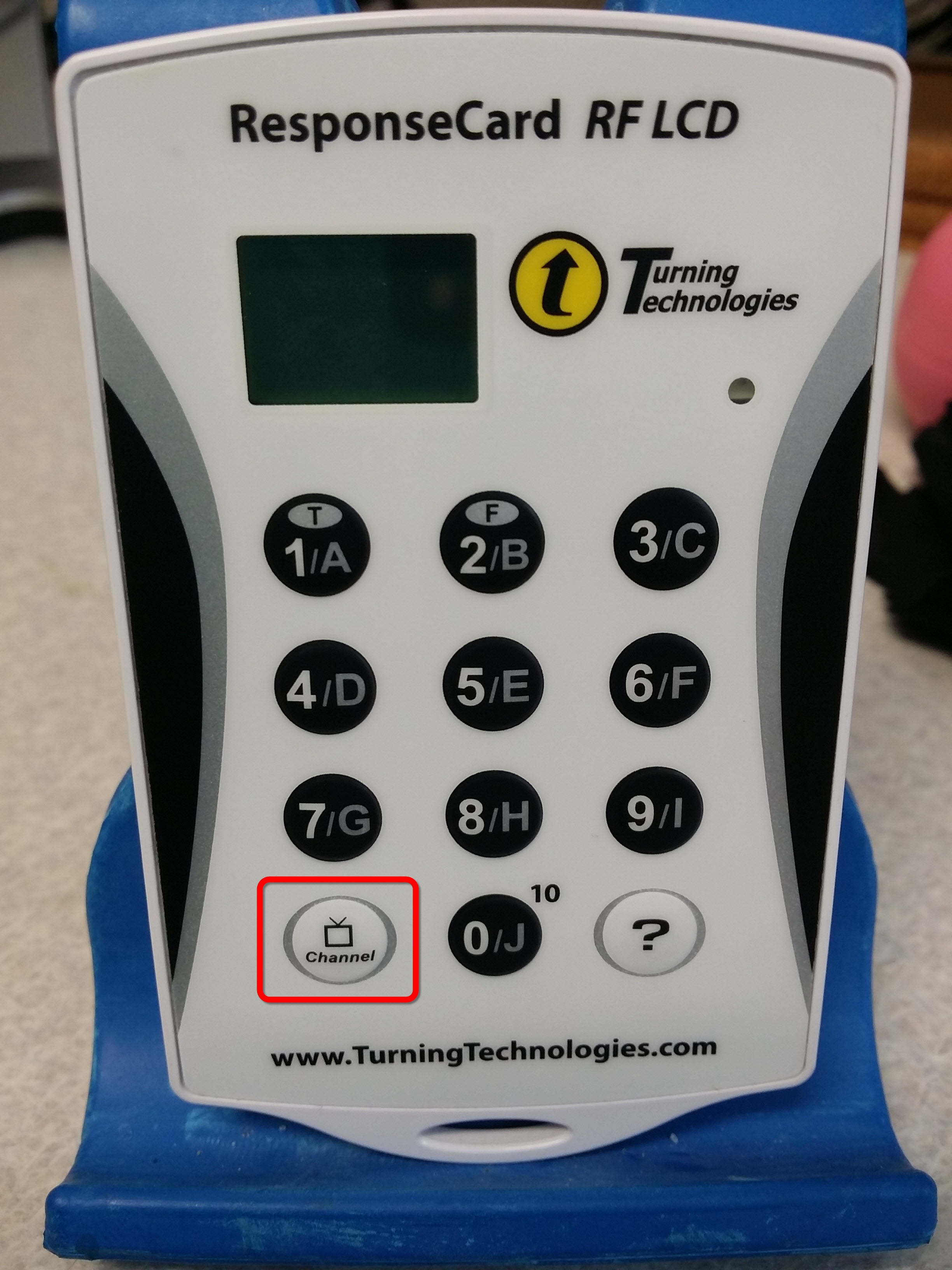
Step 2
When the light blinks orange and green enter the new channel.
Step 3
Press the Channel button again.
Step 4
The new channel should appear.