- Created by Amber Bloechle, last updated by Unknown User (dkrolikowski) on Jan 12, 2021 4 minute read
Overview
This procedure explains the steps a person must complete to become a "Certified GIS User". All students, faculty, and staff who are interested in using GIS software must obtain their certification prior to being granted initial access.Systems and Services requiring GIS User Certification
- ArgoApps ('GIS Online' virtual desktop and GIS apps)
Instructions
Step 1
Proceed with the GIS User Training module in the order listed in Confluence.
Step 2
Search for "SCOOP" in MyUWF, and click on the link. You should see the "GIS User" certification under "Roles and Certifications."
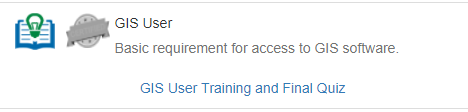
Please note: The GIS User training is only available to individuals who are either enrolled in a GIS course or have requested access to GIS software for academic or research use. If you do not see this section, or if you cannot access SCOOP, please email helpdesk@uwf.edu. To request access to GIS software, please email geo@uwf.edu
Step 3
Follow the "GIS User Training and Final Quiz" link to complete the quiz.
Upon successful completion of the quiz, a checkmark will appear on SCOOP. (It may be up to an hour after you’ve completed the module.) Once the requirements are met, the certificate icon will change colors from gray to blue and green. In addition, the role "Certified GIS User" will appear below the certification information. Once that happens, you're all set to access the software! The Guide icon next to the role will take you to the Certified GIS User Guide, which will be a handy reference.
FAQs
Your access to systems will be removed, and you will be unable to perform assignments or job duties that require this access.
It is recommended you set aside at least an hour and a half to complete all components of the training if you intend to do it all at once. Your certification will be reflected as "Partially Complete" on SCOOP until all sections are finished. We strongly recommend completing the training in one session.
You need a computer or laptop with access to the Internet. The online training modules have videos, so headphones or speakers are required.
<this should be edited once the quiz is finalized>The quiz is designed to transfer important knowledge to you, not stump you and make you retake it. You will have to get the right answer before you proceed to the next question, but don't worry, you will be helped along the way.
Each student or employee must sign in and take the online modules and quiz individually to get the credit, so no group training sessions are provided. Courses or offices may find value in having students or employees work on the certification at the same time.
The requirement to have a Certified GIS User program has been in discussions since August 2016 when Argo Apps for GIS was opened up to all campus users (previously restricted to Online GIS students only). Basic training is needed to get started. The ideas and framework for such a program build off of existing UWF Certified Knowledge Worker Program and PCard training.
August 2016 - Earth and Environmental Studies and GIS staff internal discussion
- March 2017 - GIS staff and Academic Technology Center
- June 2017 - GIS staff and ITS
No, this is not the type of certification you add to your resume. This certification is internal to UWF and means you are allowed to access GIS software. This certification is not recognized outside of UWF.
As an alterative, you can highlight that you have experience following how-to guides and instructions to complete tasks on a pc and GIS software.
Pages on this Topic
 A "guide icon" provides you with a link to consolidated reference material (a guide) regarding whatever you are currently viewing. Guides can be developed for all kinds of things, such as roles, departments, and processes. It's a rather unique looking icon combining a book and a light bulb. The book indicates reference material exists to help you. The light bulb is to remind you that it's a "good idea" to click it.
A "guide icon" provides you with a link to consolidated reference material (a guide) regarding whatever you are currently viewing. Guides can be developed for all kinds of things, such as roles, departments, and processes. It's a rather unique looking icon combining a book and a light bulb. The book indicates reference material exists to help you. The light bulb is to remind you that it's a "good idea" to click it.
Updated: