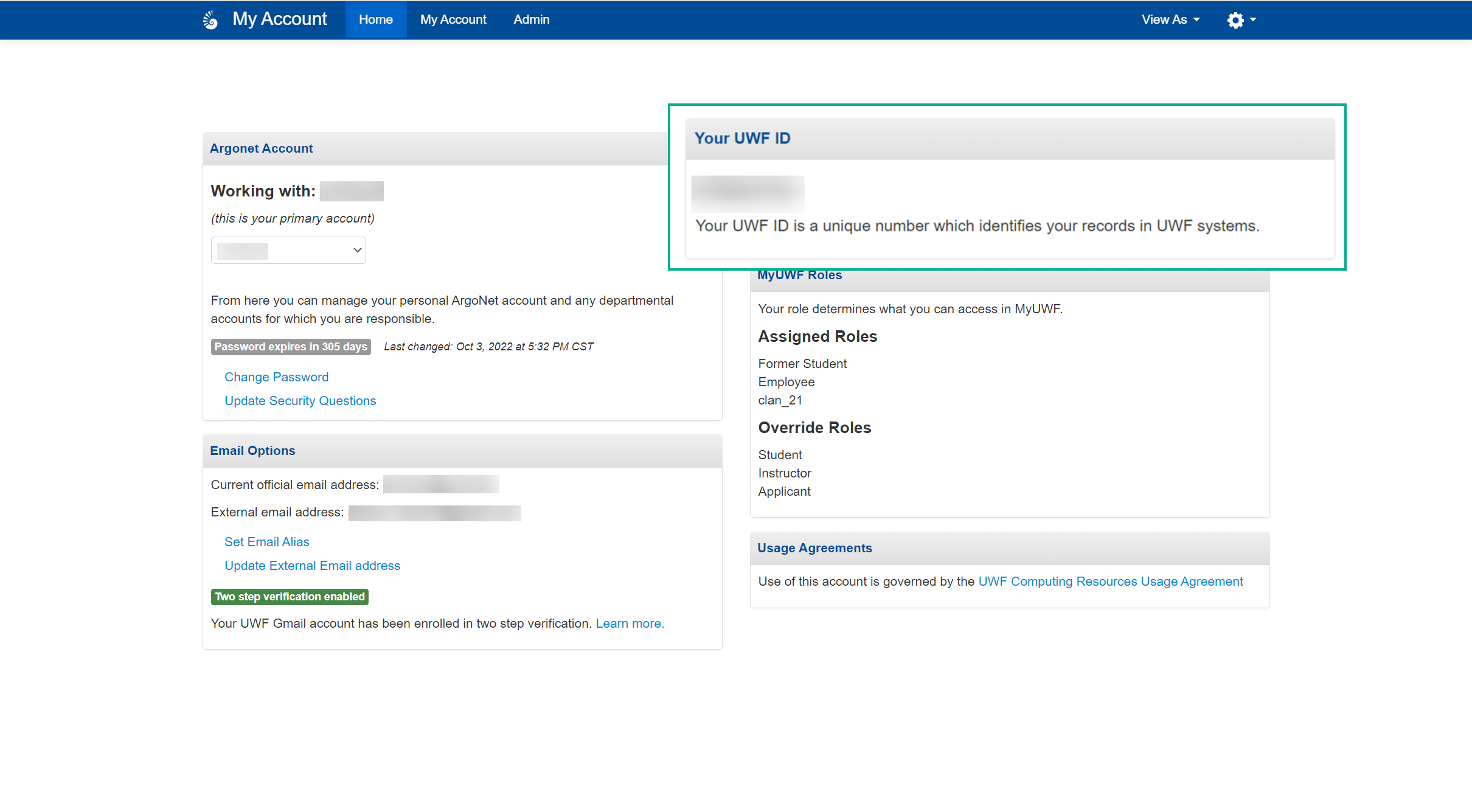Overview
A UWF ID number is a unique nine-digit identification number that the University creates for students and employees. UWF students and employees need this number whenever they engage in various UWF activities and processes.This number is located on Nautilus ID cards. For those who don't have these cards, they can find their number via MyUWF. UWF may also email this number to prospective and current UWF students, and to current UWF employees.
Instructions
Locating your UWF ID number in an email
If you've received emails from UWF before, then your UWF ID number may be at the bottom of some of those emails.
Search your email account for the phrase "uwf id" (including the quotation marks).
Locating your UWF ID number on your Nautilus card
Look at your card. You will see three groups of numbers:
- a three-digit number,
- a nine-digit number,
- a two-digit number

Your UWF ID number is the nine-digit number in the middle, and this number almost always begins with 97.
Locating your UWF ID number in MyUWF
Step 1
Go to MyUWF and click the Log in button.
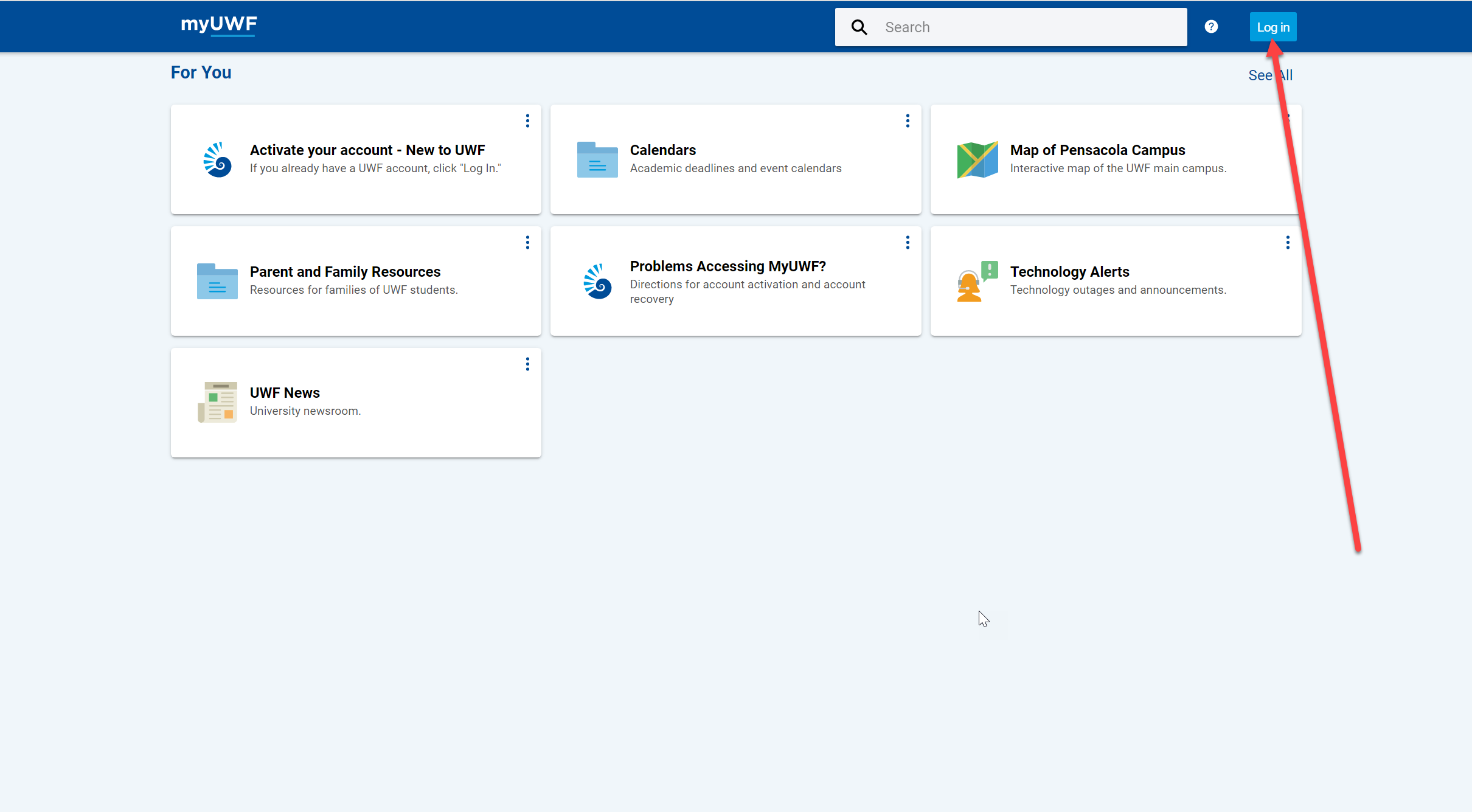
Step 2
Log in using your Argonet username and password.
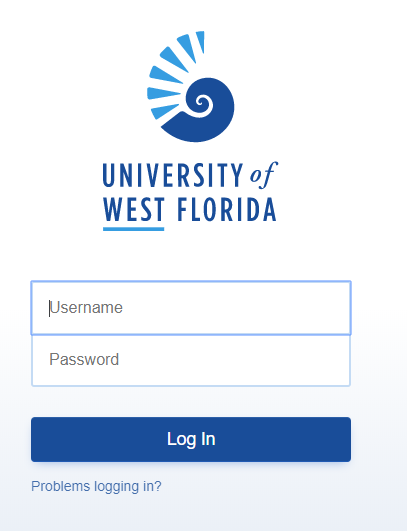
Step 3
Click your name at the top right.

Step 4
Click My Account.

Step 5
Your UWF ID number should be displayed.